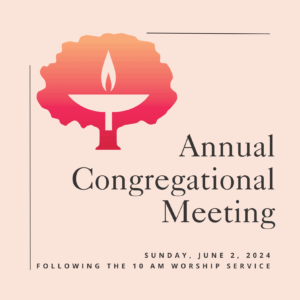 Embracing Our Future! Sunday, June 2
Embracing Our Future! Sunday, June 2
Thank you for joining us! How did the year go? Review the 2024 Annual Report and the summary assessments of the minister and Board.
Agenda and Presentation
Business meeting outcome
- 109 attendees in person, 7 voters online
- The 2024/25 budget, the revised Covenant of Right Relations, and the 2024/25 slate of elected positions for the Board and Nominating Committee were passed with large majorities.
- Gratitude was shared for our amazing staff and the many, many volunteers and participants among us (well, all of us) who have made this a fantastic church year.
